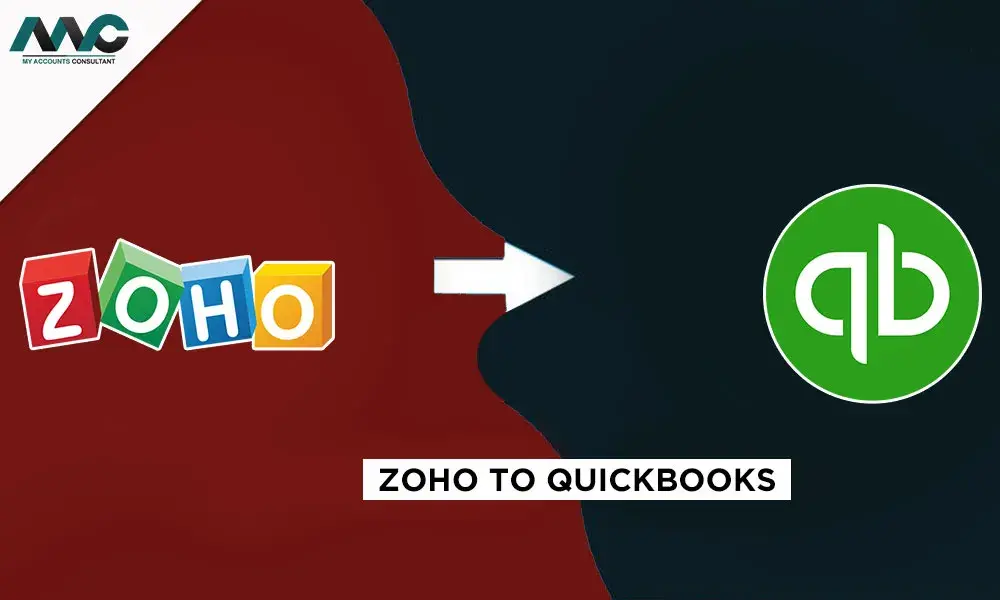Why Migrate from Zoho to QuickBooks?
Advanced Financial Features:
QuickBooks offers a comprehensive set of advanced financial features, including robust reporting capabilities, customizable charts of accounts, and detailed transaction tracking. This can provide greater insights into your business's financial health compared to Zoho.
Industry Standard:
QuickBooks is widely recognized as an industry standard for accounting software, with a large user base and extensive support resources. Migrating to QuickBooks can align your business with common practices and facilitate collaboration with accountants, bookkeepers, and other professionals.
Integration Ecosystem:
QuickBooks has a vast ecosystem of third-party integrations and add-ons, allowing for seamless integration with other business tools and services. This can streamline workflows and enhance productivity by automating tasks and data synchronization across various platforms.
Scalability:
QuickBooks offers scalable solutions suitable for businesses of all sizes, from freelancers and startups to large enterprises. As your business grows, QuickBooks can accommodate increasing transaction volumes, user numbers, and complexity, providing a scalable accounting solution.
User-Friendly Interface:
QuickBooks is known for its intuitive and user-friendly interface, making it easier for non-accounting professionals to navigate and use effectively. This can reduce the learning curve for new users and improve overall efficiency in financial management tasks.
Access to Support and Resources:
QuickBooks provides access to a wealth of support resources, including help documentation, tutorials, training materials, and customer support services. This ensures that users have assistance readily available whenever they encounter issues or need guidance.
Compliance and Security:
QuickBooks adheres to strict compliance standards and employs robust security measures to protect sensitive financial data. Migrating to QuickBooks can enhance data security and ensure compliance with regulatory requirements, providing peace of mind for business owners and stakeholders.
Enhanced Mobile Capabilities:
QuickBooks offers mobile apps for iOS and Android devices, allowing users to manage their finances on the go. This flexibility enables remote access to financial data, invoice creation, expense tracking, and other essential tasks, increasing agility and responsiveness.
Exporting data from Zoho to QuickBooks with MAC can be a simple and convenient process for business owners who want to streamline their financial operations. One way to transfer data from Zoho to QuickBooks on a MAC is to export the data to an Excel or CSV file format from Zoho. Once the data is exported, it can be imported into QuickBooks Online. This transfer should be done carefully to ensure that all data is transferred accurately and without errors.
We offer a full-time Certified QuickBooks expert who will manage the export, cleaning, and import of data from Zoho Books to QuickBooks. With our Zoho to Quickbooks Integration Services, you get hassle-free Conversion Services.
Export Zoho to QuickBooks Online/Desktop with MAC
Our Zoho QuickBooks online integration is accurate, and we know the value of your time and confidence in us. We provide complete security for every byte of your data and information. You can store all your data in the cloud server of QuickBooks using our help. Once the entire software migration process from Zoho Books to QuickBooks conversion, then you can continue with QuickBooks Bookkeeping Services for a further Business financial solution.
MAC professionals can assist with the process by providing complete Zoho to QuickBooks Conversion. Additionally, there may be third-party conversion services available for those who require more support or who have complex data to transfer. With the right tools and guidance, exporting Zoho to QuickBooks with MAC can help simplify and streamline financial operations for businesses of all sizes.
Contact us here for the Zoho to QuickBooks Conversion.