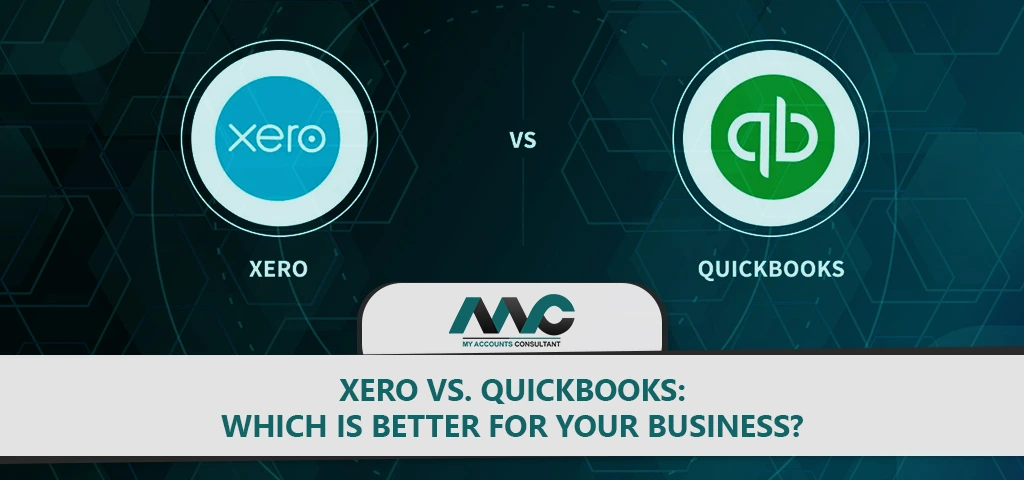
As an entrepreneur, one of the most challenging decisions you will face is choosing the right accounting software for your business. With so many options available in the market, it can be overwhelming to decide which software will meet your specific needs. Two of the most popular accounting software systems are Xero and QuickBooks.
Both are cloud-based applications designed to help simplify accounting tasks and manage finances efficiently. In this blog post, we will compare Xero and QuickBooks to help you determine which software is better for your business. We will review the features, pricing, ease of use, customer support, and other crucial factors that can assist you in making a well-informed decision. So, let's dive in and explore the differences between Xero and QuickBooks.
Features of Xero Accounting Software
Xero Accounting Software is one of the most widely used cloud-based accounting software available today. It is designed specifically for small and medium-sized businesses and offers a range of features that help businesses manage their finances in an efficient and effective manner. Some of the key features of Xero Accounting Software are described below.
Cloud-Based Platform: Xero Accounting Software is completely cloud-based, which means that businesses can access their financial information from any device with an internet connection. This makes it easy for business owners to stay on top of their finances, even when they are on the go.
Multi-User Access: Xero allows multiple users to access the same account, making it easy for business owners and their employees to collaborate on financial tasks. This means that several people can work on the same document and see the changes made by others in real-time, ensuring that everyone is on the same page.
Bank Reconciliation: Xero offers automatic bank feeds that allow businesses to import all of their bank transactions directly into the software. This makes it easy to reconcile bank accounts and ensures that businesses can track all of their financial transactions in one place.
Invoicing and Billing: Xero offers intuitive invoicing and billing features that make it easy for businesses to generate, send, and receive invoices. The platform allows businesses to customize their invoices with their own logo and branding and also offers automatic payment reminders.
Expense Management: Xero offers a range of tools for managing business expenses, including the ability to capture receipts and expense data using a mobile app. This makes it easy for businesses to track their expenses, and to keep track of their receipts for tax purposes.
PayrollXero offers fully integrated payroll functionality, including the ability to automatically calculate and process payroll taxes. This makes it easy for businesses to manage their payroll and ensures that they are in compliance with all of the necessary tax obligations.
Overall, Xero Accounting Software is a comprehensive accounting platform that offers a range of features designed to help businesses manage their finances in an effective and efficient way. Its cloud-based platform, invoicing and billing capabilities, expense management tools, and payroll functionality make it an ideal choice for small and medium-sized businesses looking to streamline their finance operations.
Features of QuickBooks Accounting Software
QuickBooks is one of the most popular accounting software used by businesses around the world. It simplifies accounting tasks by automating the bookkeeping process, thus saving time and reducing errors. The software offers a range of features that can improve business efficiency and financial management. In this article, we will discuss some of the key features of QuickBooks accounting software.
Convenience: QuickBooks is easy to use and has a user-friendly interface. It has a clean dashboard that displays all important financial information in one place, making it easy to access and analyze data. This convenience is particularly important for small businesses that may not have dedicated accounting departments.
Invoicing and Billing: QuickBooks simplifies the invoicing and billing process, allowing businesses to create and send invoices quickly and easily. The software can also be used to track payments and create recurring invoices.
Expense Tracking: QuickBooks allows businesses to easily track their expenses by linking to bank accounts and credit cards. This feature streamlines the expense tracking process and helps businesses to identify areas where they can cut costs.
Reporting: QuickBooks has an extensive reporting feature that allows businesses to generate detailed financial reports on demand. These reports can be customized and exported in a variety of formats, making it easy to share them with stakeholders and accountants.
Payroll Management: QuickBooks offers a payroll management feature that simplifies the payroll process. It automates the calculation of taxes, withholdings, and deductions and makes it easy to generate employee paychecks.
Inventory Management: QuickBooks has a robust inventory management feature that enables businesses to track their inventory levels and reorder products when necessary. This helps businesses to prevent stockouts and ensure that they always have the products that their customers need.
Integrations: QuickBooks integrates with a wide range of other software applications, making it easy to synchronize financial data across multiple platforms. This integration can be particularly useful for businesses that use other tools, such as CRM or project management software.
In conclusion, QuickBooks offers a variety of features that can significantly improve business efficiency and financial management. From invoicing and billing to inventory management, QuickBooks provides a comprehensive accounting solution that can be tailored to meet the needs of businesses of all sizes. you can manage your bookkeeping services with QuickBooks Bookkeeping Services.
Xero vs. QuickBooks: Pricing comparison
Xero and QuickBooks are two giants in the world of small business accounting software. Both platforms offer a range of features, but pricing is often the deciding factor for businesses when it comes to choosing between the two. Here’s our comparison of Xero vs. QuickBooks pricing.
Xero offers three pricing plans - Starter, Standard, and Premium 10. The Starter plan costs $9 per month and allows for five invoices and quotes, bills, and reconciliations per month. The Standard plan costs $30 per month and includes unlimited invoicing, bills, and reconciliations, as well as multi-currency support and expense claims. The Premium 10 plan costs $70 per month and has additional features such as project management tools and expense tracking.
On the other hand, QuickBooks offers four pricing plans - Simple Start, Essentials, Plus, and Advanced. The Simple Start plan costs $25 per month and allows for unlimited invoicing, estimates, and basic reporting. The Essentials plan costs $40 per month and includes bill management, time tracking, and 1099 preparation. The Plus plan costs $70 per month and has inventory management, class tracking, and budgeting features. The Advanced plan costs $150 per month and offers advanced reporting and automation tools.
Overall, Xero and QuickBooks offer comparable pricing plans, but QuickBooks’ plans are slightly more expensive than Xero’s. However, QuickBooks does offer more features in its plans, especially in the Plus and Advanced plans, making it a better choice for larger businesses with complex accounting needs. Xero's plans, on the other hand, are more suitable for small businesses that don't need as many advanced features. Ultimately, businesses should choose the platform that best fits their needs and budget.
Xero vs. QuickBooks: Integration comparison
Xero and QuickBooks are two of the most popular cloud-based accounting software programs available on the market today. Both of these systems have a lot of similarities, including their comprehensive bookkeeping tools, robust invoicing features, and extensive reporting options. However, when it comes to integration with other software and services, there are some significant differences between the two that should be taken into account before making a choice between them.
One of the key strengths of Xero is its integration capabilities. The software has built-in integrations with over 800 third-party applications, including popular services like PayPal, Stripe, and Square. This level of integration is essential for businesses that rely heavily on other software and services to run their operations. In addition to these built-in integrations, Xero also has an open API that allows for custom integrations to be built with virtually any software or service.
QuickBooks, on the other hand, also has a large number of built-in integrations, but its selection is not as extensive as Xero's. It offers around 500 integrations with various applications, including Shopify, TSheets, and Expensify. While this may be more than sufficient for some businesses, those that require more specific integrations may find their options more limited. Additionally, QuickBooks also has an open API that developers can use to build custom integrations.
One notable feature that QuickBooks has over Xero is its integration with PayPal's payment system. QuickBooks is the only accounting software that connects to PayPal Payments Standard, which means that businesses can track PayPal transactions directly within QuickBooks. Xero, however, does not offer this type of integration with PayPal.
Another significant advantage of Xero's integration capabilities is its ability to automatically import bank transactions. This feature is particularly useful for businesses that deal with a large number of financial transactions, as it eliminates the need for manual data entry. Xero also has a bank feed system that can connect to over 1600 financial institutions, making it easy for businesses to reconcile their accounts and stay up-to-date with their financial records.
Conclusion and recommendation
After conducting a thorough analysis of Xero and QuickBooks, it is fair to say that both software solutions are strong performers in the accounting industry. Both offer a range of useful features that help streamline financial management for businesses of all sizes. However, when it comes down to making a decision on which one to use, there are a few factors that should be taken into consideration.
Overall, whether you choose Xero or QuickBooks, both software solutions offer excellent value for businesses looking to manage their finances more efficiently. Ultimately, deciding between Xero and QuickBooks will come down to your business's specific needs. However, based on features and usability, Xero is recommended for small to medium-sized businesses, while QuickBooks is better suited for larger businesses with more complex accounting needs.
Contact us here to manage your accounting services with QuickBooks or Xero.
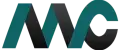
Get Help Fast!
My Accounts Consultant Helps Accounting & Bookkeeping Services help you save money, better understand your business and find the Accounts problems before they hurt you.