
For businesses that use FreshBooks, moving to a stronger accounting tool like QuickBooks can be a smart choice. This guide will help you through the steps to change from FreshBooks to QuickBooks. It will show the benefits and offer simple steps for a smooth switch. Whether you select QuickBooks Desktop or QuickBooks Online, knowing the details of this process is important for success.
Evaluating the Need for Migration

As your business grows, you might find that FreshBooks has some limits. It's important to check if your current accounting system meets your changing needs. Look at things like how fast your business is growing, how many transactions you have, and if you need more advanced features.
Switching to a new system like QuickBooks can offer the flexibility and tools your growing business needs. Think about whether your current system slows things down or if it doesn’t connect well with other important tools. By looking closely at these parts, you can see if moving to QuickBooks fits your long-term business goals.
Comparing FreshBooks and QuickBooks Features
FreshBooks is known for being easy to use. It mainly helps freelancers and small businesses with basic accounting needs. On the other hand, QuickBooks Online (QBO) has more tools. It can help businesses that are growing and have more complex needs.
One main difference is how well they can scale. QuickBooks Online can handle more transactions and a larger number of customers as businesses grow. It also has many connections to other applications, which makes it easier for businesses to work with different tools.
FreshBooks is great for being simple. However, it has fewer integrations and basic reporting features. This could be a problem for businesses that need advanced financial management. Knowing these important differences can help you make a better choice for your accounting system.
Identifying Business Growth and System Requirements
Before you begin the data migration process, it is important to understand what your current and future system needs are. First, look at how your business might grow over time. Think about the number of transactions you expect and how many users will need access to the system.
Then, find out which features are important for your business. This may include things like inventory management, payroll processing, or advanced reporting. Check if QuickBooks can meet these needs and if it provides the right customization and integration options.
By looking closely at these factors, you will help the data migration process go smoothly. You will also choose a QuickBooks plan that fits your business's growth and needs.
Preparing for Migration

Before starting the migration process, careful preparation is very important for smooth data transfer. First, back up your current FreshBooks data. This will help avoid any possible data loss during the migration.
Also, spend time getting to know QuickBooks' features and functions. Look into the different plans offered by QuickBooks. This way, you can find the one that fits your business needs and budget best.
Backing Up Data Before Transition
Before starting the data migration process, it's very important to back up your FreshBooks data. This backup helps protect your business information from unexpected problems during the migration.
First, export your data from FreshBooks using the export feature. Then, pick a safe place to store your backup. This could be an external hard drive or a secure cloud storage service. Make sure your backup is encrypted to keep your data safe and private.
A good backup is like a safety net. It gives you peace of mind and makes restoring your data easier if any issues come up during or after the data migration.
Understanding QuickBooks’ Capabilities and Limitations
QuickBooks Online has strong features for easy data migration. The new system lets you transfer accounting data using CSV files with no trouble. QuickBooks has many benefits, but it has some limits when managing a lot of FreshBooks invoices. Users should check their accounting needs to see if QuickBooks fits them. QuickBooks Online also offers a good backup system, which makes it a popular choice for accountants. Knowing these features and limits can help make the transition smoother.
The Migration Process
Migrating from FreshBooks to QuickBooks requires a careful plan to keep your data safe and have a smooth switch. First, pick the QuickBooks plan that fits your business. Think about user access, features, and pricing.
After you choose a plan, the next step is to export your data from FreshBooks. It’s usually best to export your data in CSV (Comma Separated Values) format. This format works well with accounting software.
Step-by-Step Guide to Migrating Data
To ensure a seamless transition of your financial data from FreshBooks to QuickBooks Online, a structured approach is key. This step-by-step guide outlines the process:
- Export Data from FreshBooks: Access your FreshBooks account and navigate to the reports section. Choose the data you want to migrate, such as invoices, expenses, or customer details. Select the CSV file format for exporting this data.
- Prepare QuickBooks Online: Log in to your QuickBooks Online account. Navigate to the "Settings" menu and choose "Import Data." Select the FreshBooks data type you intend to import (e.g., invoices, customers).
- Import CSV Files: QuickBooks Online will guide you through the import process. You'll need to map the columns in your CSV files to the corresponding fields in QuickBooks Online. Review the mapping carefully to ensure accuracy.
By following these outlined steps diligently, you can successfully migrate your financial information from FreshBooks to QuickBooks Online, enabling a smooth transition and continued management of your business finances.
Tools and Services to Facilitate the Migration
Manual data migration can be done, but using tools and services makes it easier and helps to avoid mistakes. These tools help with data mapping, checking, and moving data to keep everything correct.
Intuit, the company that makes QuickBooks, has a service to help move your FreshBooks data to QuickBooks Online. Third-party services like Skyvia focus on cloud data integration and provide solutions for moving accounting software.
- Skyvia: Has an easy-to-use design and offers different ways to move data, including the ability to schedule and automate tasks.
- Intuit Data Conversion Service: Uses Intuit's knowledge to make sure the migration is safe and trustworthy.
Conclusion
To move easily from FreshBooks to QuickBooks, you need to know how the migration works. First, think about what your business needs. Next, back up important data. Then, learn about what QuickBooks can do. Use a step-by-step guide to make the migration easier. There are also tools and services that can help you with this process. By doing this migration well, you can make the most of QuickBooks to help your business grow. If you are planning to migrate, this complete guide will help you through the transition.
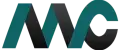
Get Help Fast!
My Accounts Consultant Helps Accounting & Bookkeeping Services help you save money, better understand your business and find the Accounts problems before they hurt you.