
Organization and efficiency are hallmarks of any good bookkeeper because the client will always require that you deliver your services without any hitches. In the cases of multiple clients and large amounts of information involved, it is crucial to have all the necessary tools and equipment. That is why Quickbooks – if employed effectively – can assist a bookkeeper in enhancing productivity and significantly transform their everyday work process. In this blog post, we will give some insight on how you can save time and effort with Quickbooks by using some tips.
Integrate Bank Feeds
Of all the features that Quickbooks possesses to make the work of bookkeepers easier, integration of bank feeds into the software is perhaps the most beneficial. This helps to avoid processing and recording transactions manually and the process of reconciling them. This means that the client would only need to link their financial accounts to Quickbooks and Quickbooks will then download the client’s expense, income credit card, and other transactions to the right places in Quickbooks. These eliminate manual transcription and also group transactions for easy classification for reports. However, be careful to check through the transactions from time to time to note and rectify any errors resulting from the categorization algorithms used in the software.
Use Memorized Transactions
Many transactions occur on a repetitive basis for almost all the businesses like rent, subscriptions, payroll, loan installment, etc. Memorized transactions in Quickbooks allow you to set up any transaction to appear on the selected date without having to enter it again and again. Once you install them, you do not need to do it again or carry around any additional equipment. Recurrent affairs are never forgotten as the program has memorized the transactions and is faster than manual entry.
Standardize Chart of Accounts
The practice of having a standard or master chart of accounts for all the client books you handle makes it easier to work on your books. It would be efficient when all is familiar, well arranged to your logical understanding and you have the flow to post transactions. Reporting is also easier when all the clients have accounts arranged similarly, this also saves a lot of time in preparing reports. Prepared for Each Client Even though you can create a chart of accounts per the client’s requirements, standardization will help you work faster.
Leverage Quickbooks Batch Functions
The method of entering individual transactions in Quickbooks is quite acceptable as long as one would not consider batches for the fact that it enables one to go through data entry in a very fast manner. The batch entry functions in Quickbooks enable making new entries or importing a set of transactions simultaneously. For instance, you can enter hundreds of credit card charges and expenses all at once, instead of taking time to input each one of them. When you can transform several receipts of expenses or invoices from clients as well as checks into Quickbooks within a few clicks, it increases the speed of bookkeeping.
Automate Invoice Delivery
It helps in automating the process of generating and sending invoices to clients directly to the Quickbooks software. Aside from minimizing the strain of administrative work, it also helps clients have a better flow of cash by ensuring that collection processes are done in an orderly and timely manner. Establish invoices in advance, and integrate them with payment procedures such as Stripe or Paypal, and they will be sent automatically on the particular dates you choose. Minimizing the revenue cycle means that everyone gets paid faster, which is beneficial for the bottom line.
Grant and Restrict Access
For bookkeepers who have employees or contractors who use Quickbooks, apply the user roles and access restrictions. This way you can determine precisely, which sections, tasks, and client data the particular team member will have access to. Secure your financial documents from the eyes of unauthorized personnel and ensure proper record keeping by only allowing access to what each employee requires for operation. The user roles offered in the application allow for the highest level of privacy for clients while also having efficiency for bookkeeping teams.
Integrate Scanner & OCR
When it comes to handling hard copy receipts, bills, statements, and other papers, they represent the most time-consuming and tiresome task to most bookkeepers. However, incorporating tablet and phone apps for Quickbooks lets you scan documents and use optical character recognition or OCR technology to read the data. The scanned documents upload directly with smart coding into the right areas of Quickbooks, takes a few seconds. This also removes the need for data entry of manually written papers as well as physical filing of papers. Even when the text is less clear, as long as the document is legible and the OCR software reads the text correctly, this method is twice as accurate as data entry done manually. That is why this technology can be considered the ultimate godsend for efficient work organization in the field.
Master Quickbooks Search Functions
It is also important for bookkeepers to note that Quickbooks has some great search functions that are mostly overlooked. Familiarize yourself with what the Global Search, Transaction Search, and Reports Search tabs do and how the filtering options work to find any client’s data as soon as possible. Having the ability to recall single transactions, invoices, bills, journal entries, payroll records, or other reports for all client books in an instance is a real-time saver. Quickbooks has kept all the data you have ever input – so, do not waste time moving from one screen hoping to find the records, use search instead.
Integrate Client Collaboration Portals
Teamwork with clients is now important for easy and efficient working as it enables information sharing in one central place. In Quickbooks portal solutions, clients can be allowed to access certain parts of the books where they can upload documents or even share feedback with you. Forget about searching for receipts or checking the information by email. The portals produce an environment that is transparent as well as accountable and efficient for both the portals and the employees. It is a secure way of working together that cuts out lots of ‘paperwork’.
The most important factor is to maximize and learn all the possibilities of Quickbooks in different ways as it has great features. However, by adopting some of these Quickbooks tips, it is possible to successfully transform the bookkeeping business. As noted above, learning new features of the software at the professional level is one of the most effective investments in the development and productivity of the company that one can make. The time here will be precious in the sense that it will create a capacity for improved productivity and profitability in the shortest time possible. Be creative, and also learn how Quickbooks can be of help to you as a bookkeeper in the productivity aspects. It is something that can help increase efficiency, especially if the software is being used properly.
Contact us here for Bookkeeping With Quickbooks Online now!
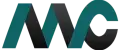
Get Help Fast!
My Accounts Consultant Helps Accounting & Bookkeeping Services help you save money, better understand your business and find the Accounts problems before they hurt you.