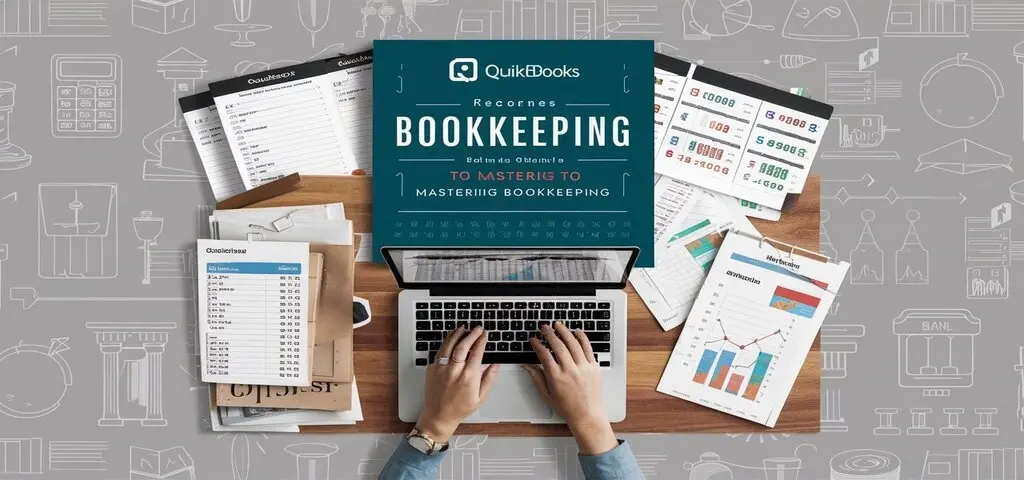
QuickBooks is one of the leading small business accounting software solutions and is in use with over five million businesses. QuickBooks, apart from having an easy-to-use interface and a complete list of functions, allows small business owners and bookkeepers to handle important financial operations.
Here in this all-encompassing article, we’re going to cover any pertinent information regarding bookkeeping using QuickBooks. No matter if you have just started using QuickBooks or are seeking ways to improve your experience with the program, this comprehensive guide will assist in taking QuickBooks bookkeeping to the next level.
The first step in getting set up with QuickBooks is making sure you have the right edition for your business.
The first thing that is recommended when one wants to use QuickBooks for their bookkeeping is to create the QuickBooks Online or Desktop file.
Here’s what you need to do:
- Select either QuickBooks Online edition or QuickBooks Desktop edition. QuickBooks Online is a cloud-based software program, but QuickBooks Desktop is installed directly onto your computer. Online is easy to use and accessible from anywhere, whereas Desktop is faster and operates in an offline environment.
- Coordinate your organizations and accounts. The organization is your company profile The organization is the company profile that you want to create through your practice and experience. A chart of accounts is a list of accounts for which you should create to prepare your reports. Spend a good amount of time to format these appropriately.
- Try to import the historical data into the program if at all possible. At the time of initial account creation in QuickBooks, transfer your prior financial information to maintain its record. QuickBooks can import from Excel, CSV, or other software and has options for importing such data.
Once you have the foundation laid, you can begin to incorporate QuickBooks into your daily accounting processes!
Managing Day-to-Day Bookkeeping Tasks
QuickBooks provides a user-friendly workflow to manage key bookkeeping tasks:
Transactions
Recurring activities of business like invoices, bills, expenses such as daily business transactions, etc. QuickBooks captures balances, due amounts, account balances, and other reporting.
Bank Transactions
Link the Bank, Credit Card, and PayPal accounts to QuickBooks so that the account statements can be downloaded and the transactions can be sorted in the correct category automatically. This is especially handy when it comes to entering data manually, which would take a lot of time.
Reports
Prepare and/or generate reports such as profit and loss statements, accounts receivable reports, accounts payable reports, sales tax reports, and so on. Application data is automatically compiled in reports about your transactions. Set up customizable reports.
Reconcile Accounts
Relate bank accounts in QuickBooks with transactions and the corresponding income/expense accounts. Then to ensure that the QuickBooks account tallys with real-life financial statements, reconcile.
Clients, specifically QuickBooks Accountant users.
QuickBooks Accountant edition is essentially the same as other QuickBooks editions but with the ability to handle many clients’ data for bookkeepers and accountants under one login. Useful features include:
- Assemble the clients into corresponding groups
- Gain access to and retrieve data from the client files, in addition to generating reports.
- Handle and customize invoices and bills, payments from clients
- If available, analyze reports from different clients to identify similarities or differences.
- Implement Prepared monthly statements
By incorporating these features, QuickBooks Accountant offers an efficient user experience to manage accounting for various enterprises.
Exploiting the Possibility of Using Advanced Features and Integration
In addition to these, QuickBooks has power-up features and 3rd party integration to assist you in your bookkeeping. Some top capabilities include:
- Prepare and complete payrolls for employees and submit direct deposits.
- Monitor the status of the stocks and the general sales.
- Issue purchase orders and monitor receipts with the help of purchase orders, you should be able to create new purchase orders and track receipts.
- Link with Stripe, Paypal, Xero, and other third-party apps and software.
- Delete or hide the financial data from the employees’ view
Once the right setting and integration have been put into place, QuickBooks software can be used as the backbone for a very strong bookkeeping process.
Final Thoughts
Finally, I hope this guide has given all the necessary information on how to use the QuickBooks software for handling your small business bookkeeping. The program facilitates the management of critical finance and accounting responsibilities to their ease. However, there exist some limitations: When you are first getting started, you still must devote some time to appropriately configuring your organizations, accounts, and preferences.
The most successful users of QuickBooks not only make extensive use of the core functionalities that are embedded in the product but also its higher levels of functionality through product variants, options, and third-party applications. It is crucial to follow QuickBooks's best practices when setting up your system and processes, especially those of a growing business.
Should you have any other questions concerning QuickBooks bookkeeping, please do not hesitate to contact me. If you allow me, I’d love to assist you in taking the management of QuickBooks to the next level.
Contact us here for QuickBooks Bookkeeping now!
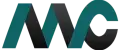
Get Help Fast!
My Accounts Consultant Helps Accounting & Bookkeeping Services help you save money, better understand your business and find the Accounts problems before they hurt you.