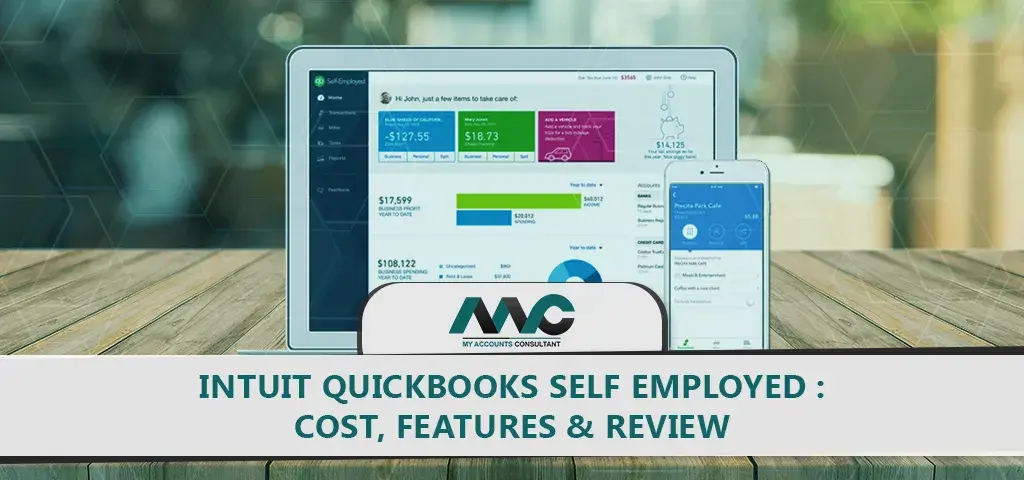
QuickBooks Self Employed is accounting popular software specially designed for self-employed individuals, such as freelancers, real estate agents, Uber drivers, freelancers and independent consultants. It lets you track income and expenses, mileage to and from clients, and file your taxes with its QuickBooks Self Employed Quickbooks.
QuickBooks Self Employed Is Good For
- Freelancers (3.50 out of 5):QuickBooks online Self Employed has helpful features for freelancers, such as quarterly tax estimating, automatic mileage tracking, and mobile invoicing.
- Businesses looking for easy-to-use software:You can set up and use your account quickly with no unnecessary features in its dashboard. Its usable for fresh user with the no experience.
- Businesses looking for a mobile app: Create invoices, automatically track your business mileage, and view your profit, expence or loss on the go with the QuickBooks Self-Employed mobile app and you can track it from your mobile device with the single click.
- Real estate managers and investors: Easily track your self-employed income and expense, including miles driven between your real estate locations.
QuickBooks Self Employed Is Not a Good Fit For
- Businesses needing financial statements:While Intuit QuickBooks Self Employed has profit and loss accounts, it doesn’t have a balance sheet or track assets and liabilities. So if you are looking for the balance sheet then its not for you.
- Frequent invoicing: Intuit QuickBooks Self Employed doesn’t store customer, product, or service information, so you have to add the recipient and sales information every time you create an invoice. So every time you need to add data so its time consuming process.
- Payroll: Another drawback to using Intuit QuickBooks Self Employed is that it has no payroll add-on to help you calculate employee checks or track payroll taxes. So if you are looking for payroll then its not for you you just need to select another version.
- Growing businesses: QuickBooks Self Employed is built primarily for freelancers and independent contractors. Since it is a single-entry accounting system, it cannot be rolled over to a double-entry accounting system, such as QuickBooks Online.
Frequently Asked Questions
What is the difference between QuickBooks Online and QuickBooks self employed?
QuickBooks Online and QuickBooks Self-Employed are two different versions. The main difference between both programs is that QuickBooks Self-Employed is designed for Independent Contractors, while Simple Start is for Small Businesses.If you're an Independent Contractor and need to separate your business and personal expenses, you can use the QBSE. Otherwise, you can use the QuickBooks Online Plus/Essentials/Simple Start.
Should I use QuickBooks online or self employed?
If you think your business will grow into a medium to larger entity, you're better off choosing Quickbooks Online. QuickBooks Self-Employed doesn't allow customization (even on invoices), but the QuickBooks Online version does. Many apps integrate easily with QuickBooks Online, but not with the Self-Employed version. So you choosing wisely quickbooks version as per your business.
Is QuickBooks self employed app free?
Already have QuickBooks Self-Employed on the web? The mobile app is FREE with your subscription, and data syncs automatically across devices. Just download, sign in, and go!
Is QuickBooks Self Employed worth it?
QuickBooks Self-Employed is ideal for freelancers and independent contractors in need of federal tax support. The software offers great tax and tax deduction tools and is incredibly easy to use.While the software is incredibly helpful for calculating confusing quarterly taxes, there is zero state tax support.
Which QuickBooks is best for self employed?
Quickbooks Self-Employed is designed for independent contractors while QuickBooks online is best for small businesses. They both have a number of similar core features. If you file a Schedule C along with your personal taxes then QBSE is the better solution.
So if you are aware of all the benefits and drawbacks of these Intuit QuickBooks Version and if you are fully understood these all then you can choose this quickbooks version for further use, but if you are not sure about the quickbooks version is suit for you then you need to help expert who can help you like MyaccountsConsultant.
MyaccountsConsultant is Certified QuickBooks Pro advisor who has years of experience working with the all the QuickBooks Versions so when you ask for option, then they can help and select the software and version behalf of you. So you don't have to worry about the version.
Once you select the best QuickBooks version for your business or personal finance then you can continue with QuickBooks Bookkeeping Services who can manage your all financial needs like Bookkeeping to tax season.
Contact us here for the know more about the QuickBooks Self-Employed.
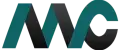
Get Help Fast!
My Accounts Consultant Helps Accounting & Bookkeeping Services help you save money, better understand your business and find the Accounts problems before they hurt you.